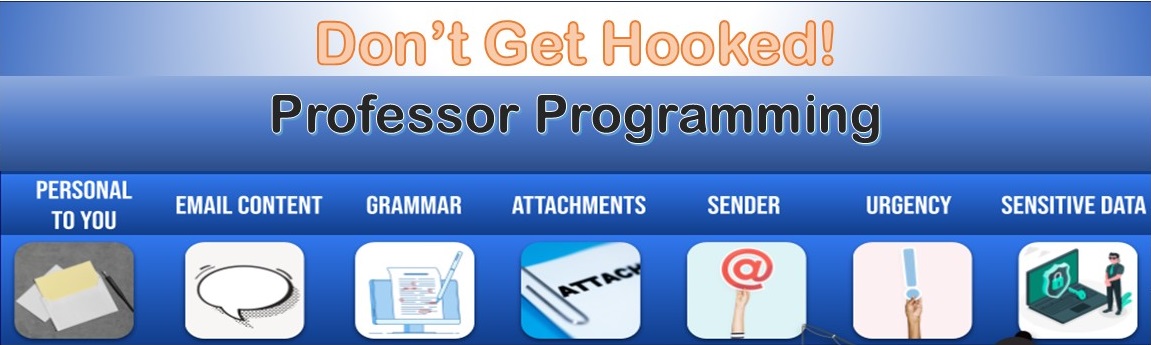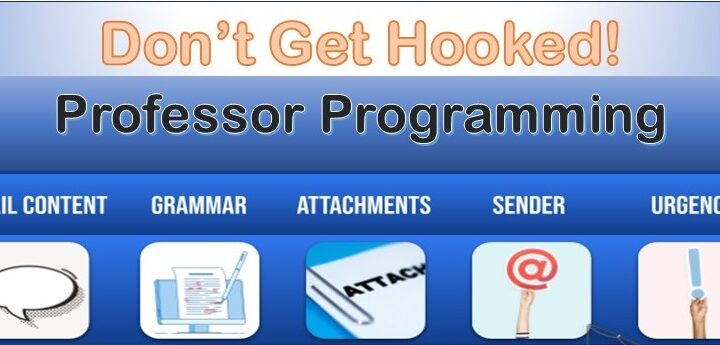FREE session on how to spot an email from a Scammer, you will learn the things to look for as you get an email, if the email is from a Scam artist, or is a genuine email. This session is only 1 hour session. It will be repeated on multiple times as per the demand of the professor programming community.
Welcome, everyone! In today's digital age, email remains a primary communication tool for both personal and professional purposes. However, it also presents a significant risk as a common vector for cyber scams and malicious attacks. This session aims to empower you with the ability to spot scam emails and understand the fundamentals of email security.
Objective: Equip professor programming members with the knowledge and skills to identify scam emails and safeguard their personal and professional information.
Understanding the Threat Landscape:
- Statistics: Share recent statistics about email scams and cyber-attacks.
- Common Scams: Brief overview of common types of email scams such as phishing, spear-phishing, and spoofing.
Key Indicators of Scam Emails:
- Suspicious Sender Information:
- Check the sender's email address for inconsistencies.
- Look for subtle misspellings or variations in the domain.
- Generic Greetings and Language:
- Be cautious of emails addressing you with generic terms like "Dear Customer."
- Watch for awkward language or grammatical errors.
- Urgency and Fear Tactics:
- Scammers often create a sense of urgency or fear (e.g., "Your account will be locked in 24 hours").
- Verify the claim by contacting the supposed sender through official channels.
- Unusual Attachments or Links:
- Be wary of unexpected attachments, especially if the file types are uncommon (e.g., .exe, .scr).
- Hover over links to check if the URL matches the purported destination.
- Requests for Personal Information:
- Legitimate organizations will never ask for sensitive information like passwords or social security numbers via email.
- Validate requests by independently contacting the organization.
Practical Tips for Email Security:
- Enable Two-Factor Authentication (2FA): Adds an extra layer of security.
- Use Strong, Unique Passwords: Avoid using the same password across multiple accounts.
- Regularly Update Software: Ensure your email client and antivirus software are up-to-date.
- Educate Yourself and Others: Continuous education about new scam tactics and security measures.
Interactive Exercise:
- Spot the Scam: Present a series of email examples and have participants identify red flags and discuss their reasoning.
- Q&A Session: Allow professor programming community members to ask questions and share their experiences with scam emails.
Conclusion:
- Summarize key takeaways and reinforce the importance of vigilance and proactive measures in maintaining email security.
- Encourage participants to share this knowledge with colleagues, friends, and family.
Remember: staying informed and cautious can significantly reduce the risk of falling victim to email scams.
FREE Spot email from Scammer

Upcoming sessions
Dates: Feb 22,23 2025 | FREE 1 Hour session
Time: 10:00 am to 11:00 am
Click on the Sign up Today, and start your learning journey. New sessions are forming, as they are filled, you will get the details for the sessions.